Video Editing Course In Sursand With Certificate & Job Assistance
Join the leading graphic design course in Sursand to acquire essential technical and practical skills for real-world projects. Our hands-on assignments help you build a strong portfolio, which is crucial for launching a successful graphic design career. Learn from industry professionals through interactive and live classes, ensuring impactful learning. The course requires no academic or professional prerequisites, making it accessible to high school graduates, working professionals, and freelancers looking to enhance their skills.
Join the Best Video Editing Course in Sursand!
Graphic design is all around us, visible in both print and on screens, where it uses words and images to connect with potential buyers. Our highly practical and comprehensive course in Sursand provides learners with the foundational and advanced skills needed to create attractive, interactive, and sophisticated designs. The curriculum includes hands-on projects, real-world applications, and expert guidance to ensure you master the art of graphic design.
Typography and images will help you understand the process, communication, and historical context. Our graphic design programmes in Sursand will inspire you to create successful visual designs and bring fresh viewpoints to the table.
Aside from images, colours, layout strategies, and typography, your thinking is the most important instrument in graphic design. It is a location where good judgement, fresh ideas, and observation flourish, resulting in creative designs.
Our skilled mentors will help you explore your creative side and build new talents. In addition, you will work on various actual projects, where you will use your skills and experience to create designs from scratch, which will help you build your professional portfolio.
Join our graphic design classes in Sursand to obtain a solid understanding of the formal and conceptual tools for creating and communicating in the graphic design field. Book your free lesson today and discover the fascinating world of graphic design.

What Will You Learn in Our Video Editing Course In Sursand?
Curriculum is well-structured and comprehensive, and it is designed to meet the most recent industry standards and trends!
- About the welcome screen & Selection tool
- Vector vs. Raster
- Direct selection tool, pen tool, and Guides/rulers
- Pen tool and All about Layer Panel
- Line segment, Arc, Spiral, Polar Grid, Rectangular Grid tool
- All about fill and stroke
- Rotate Tool and shape builder Tool
- Shape tool, Gradient Artboard Tool and setting
- Scale, Shear, Reshape, and Free Transform Tool
- Pathfinder and make icons & Appearance panel
- Resizing and Slicing Artboards
- Color theory
- Type Tool with examples
- How to download and install different free fonts?
- Typography
- Custom brushes
- How to save files and export jpeg/png
- Mesh tool
- Tracing with mesh tool
- Use of blend tool and actions
- Working with symbol tool
- Perspective tool
- All about graph Tool
- Path Panel
- 3D Effects
- Image tracing and Live Paint
- Distort and Transforms
- Create flat design
- Isometric Designs via guides/tools
- Vector art
- Low Poly art
- 1D/2D/3D perspective Buildings
- All about the welcome screen, Move and Artboard tool
- All about layer panel
- Brush tool
- Crop tool
- Clone stamp tool
- Healing tool
- Content-aware fill
- Eraser tool
- Blur, Sharpen, Smudge tool
- Layer Mask
- Black and White Color
- History Panel and History Brush
- Vector Shapes, Vector smart object & Raster smart object
- Clipping mask, Dodge, Burn and Sponge tool
- Gradient and Patterns
- Blending options/layer styles and making seamless texture
- How to make layer styles
- Vanishing point filter and blend
- Useful websites
- Perspective warp
- Face aware liquify
- Puppet warp
- Align layers
- Remove matte from layer
- Stroke on path
- Anti-aliasing
- Fill layers
- Vector mask
- How to save files and export jpeg/png
- How to extract hair with select and mask
- Color channels and differences between RGB & CMYK
- Adjustments
- Sharpen an image
- Change color of any object
- Introduction to CorelDRAW
- User Interface (UI) Design
- Pick tool transformation
- Background patterns
- Drawing tools and properties
- Group, align, order, and zoom
- Freehand, Point, bezier and pen tool
- Weld, Trim, and Intersect
- Gradient
- Mesh
- Text tool
- Shadow and Transparency
- Envelope tool
- Contour tool
- Distortion
- Blend
- Artistic, Media, Live sketch, and Smart Drawing
- Text masking and Clipart
- Certificate Print and Merge
- Image editing
- Carousel designing
- Rakshabandhan graphic design
- Independence Day graphic design
- Thumbnail designing
Reviews of learners About Graphic Designing Course In Sursand
We are proud to have positively influenced the career foundations for thousands of learners across India.
Shivam Kumar
joining the Graphic Designing Course at Skill Lab Computer In Sursand was a turing point in my creative journey. The course covered all the essential tools like Photoshop, Illustrator, and Coral Draw.
Ravi Kumar
joining the Graphic Designing Course at Skill Lab Computer In Sursand was a turing point in my creative journey. The course covered all the essential tools like Photoshop, Illustrator, and Coral Draw.
Shimpi kumari
joining the Graphic Designing Course at Skill Lab Computer In Sursand was a turing point in my creative journey. The course covered all the essential tools like Photoshop, Illustrator, and Coral Draw.
Shalu Kumari
joining the Graphic Designing Course at Skill Lab Computer In Sursand was a turing point in my creative journey. The course covered all the essential tools like Photoshop, Illustrator, and Coral Draw.

Dilip Kumar
joining the Graphic Designing Course at Skill Lab Computer In Sursand was a turing point in my creative journey. The course covered all the essential tools like Photoshop, Illustrator, and Coral Draw.
Book Your Free Class Now!
Learn with confidence using the Skill Lab Computer. Take free demo classes first to ensure the quality of our training and instructor, and then make your final decision.
Graphic Design Courses Sursand FAQs
Look around; graphic design is everywhere, especially in this digital age, from mobile apps to billboards to ads. Graphic design is the craft of planning and developing visual content to communicate the brand message, idea, and thought to potential buyers.
Designers apply page layout techniques and visual hierarchy to meet specific business goals without compromising their creativity. They focus on displaying different elements through interactive designs and enhancing user experience. Also, they influence our emotions and perceptions through their designs.
Graphic design is an effective and interactive way for companies to connect with customers. Graphic designers create visual content for effective communication and problem-solving so that brands can convey messages, sell products, and develop a brand identity and reputation.
Moreover, they combine art and business so that their creativity aligns with the business goals. Graphic design is a subset of communication design but is used synonymously. It includes typography, illustration, advertising, signs, animation, and more.
To become a graphic designer, you need to acquire specific skills, knowledge of tools, and design techniques. Hence, it is better to join our graphic designer course in Jaipur, which will help you become career-ready and kickstart your professional journey confidently.
An IBISWorld report revealed, as of 2021, the global market for graphic design is worth $41.8 billion, and there will be consistent growth in the coming years. Also, the market grew significantly by 4.1% in 2021. Logo design and branding contribute to $3 billion of the total market, which shows the massive scale of graphic design space.
It is a visual aid that helps brands communicate their ideas and thoughts to consumers. Through educational videos, carousels, creative designs, and photos, brands can ensure effective communication with potential buyers. It is a crucial tool for developing a reliable brand image.
Yes, upon successful completion of the course, you will receive a certificate of completion. This certificate will serve as evidence of your newly acquired graphic designing skills and can be showcased on your professional portfolio.
No, our graphic designing course is designed for beginners. You don’t need any prior experience in graphic designing to enroll. We start from the basics and gradually progress to more advanced concepts.
Our graphic designer course in Jaipur covers:
- Adobe Photoshop
- Illustrator
- Canva
- CorelDRAW
- Assignments & Projects
Graphic design offers ample career prospects in the industry. Many learners join graphic design courses after 12th to explore promising and interesting job opportunities the industry offers. As a certified graphic designer, you can apply for the following job roles:
- Creative Designer
- Graphic Designer
- Animator
- Brand Designer
- Production Artist
- Art Designer
- Illustrator
- Product Designer
